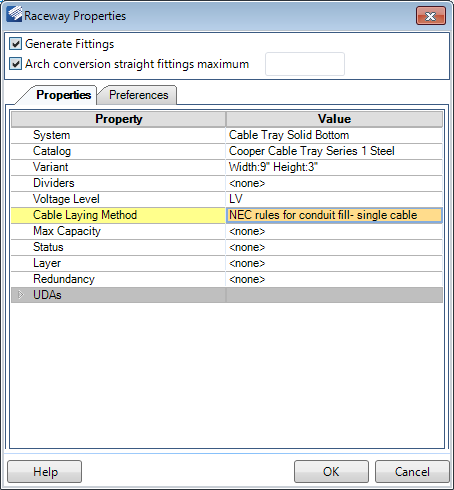To Generate a Raceway
The
Raceway
Router enables you to interactively route raceway in your current design
file.
- Select line(s) (Smart Lines) in the drawing.
- Select Raceway Generator from the Raceway ribbon.
- Select a Raceway System, Manufacturer, and Size.
- Click the Preferences tab and set the component preferences to use when routing raceway components.
- When finished defining the properties and preferences, press OK to generate the raceway system.